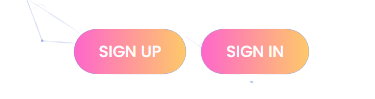The online crypto shopping site - to purchase tens of thousands of products using a Bcash coupon
Guide to purchasing products at COSMOS MARKET


To purchase products at COSMOS MARKET you must use a coupon created from the digital currency Bcash - the coupon can be purchased using digital currency
(now the option is only Bitcoin or Bcash - additional currencies will be added later) Here we will explain to you all the steps on how to make a purchase at COSMOS MARKET

1. Enter the COSMOS MARKET website COSMOSMARKET.COM and select a product or several products, select a model or color if necessary and add them to the shopping cart (or click buy now)
2. click on the shopping cart and select Checkout (If you do not have an account at COSMOS MARKET, you will be asked to register and open an account)
3. Before you fill in the order details - open a new tab and go to Bcash site Bcashcoin.com - if you already have an account in bcashcoin - log in to your personal account - if you don't have an account yet click here to register to Bcash and register to open an account
4. Log in to your account - now you can purchase a coupon to use in your purchase at COSMOS MARKET - the purchase of the coupon is made using your balance in the account (the balance funds come from the referral fees - or your deposits to your personal account)
5. If your balance is not enough to purchase the voucher, deposit money into the account on the Payments tab - select Deposit Funds and make a deposit
6. go to the Coupons tab, select the coupon value you need (as much as the final payment appears in COSMOS MARKET) and create a coupon for payment (as long as you have not used the coupon, you can always cancel it and create a new one)
7. Copy the coupon code you created - and paste it in COSMOS MARKET on the right side of the order page in the box where it says Discount code - and click Apply
8. Fill in your order details and shipping address - and then click Continue to shipping
9. Now click on Continue to payment - note that on the right side you have entered the coupon to pay for the product and your total is 0
10. Now the payment page informs you - that there is no need to pay - because you transferred payment using a Bcash coupon. Now click on Complete order
11.Your order has been completed - the order details have been sent to your email - when the order is sent you will receive a notification to your email
12.You can also track your package through the app - click on Download shop to trak packaga
13.You can always track your order in My Account - Orders

Now we will see in the pictures how to do each step
Enter the COSMOS MARKET website and select a product or several products, select a model or color if necessary and add them to the shopping cart
Add the product to the shopping cart





click on the shopping cart and select Checkout
(If you do not have an account at COSMOS MARKET, you will be asked to register and open an account)
If you do not have an account at COSMOS MARKET, you will be asked to register and open an account




Before you fill in the order details - open a new tab and go to Bcashcoin.com


Log in to your personal account at bcashcoin
Register and create a new account at bcashcoin
Go to Bcashcoin.com
Before you fill in the order details - open a new tab and go to Bcashcoin.com - if you already have an account in bcashcoin - log in to your personal account - if you don't have an account yet click here to register to Bcash and register to open an account
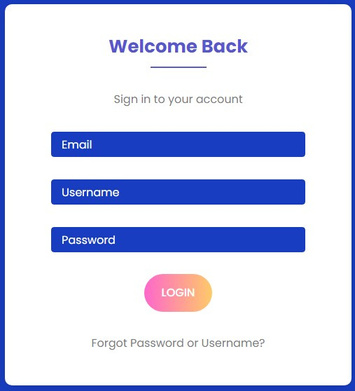
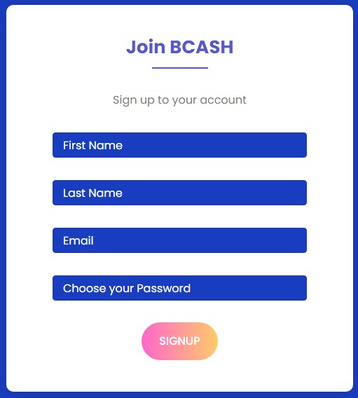
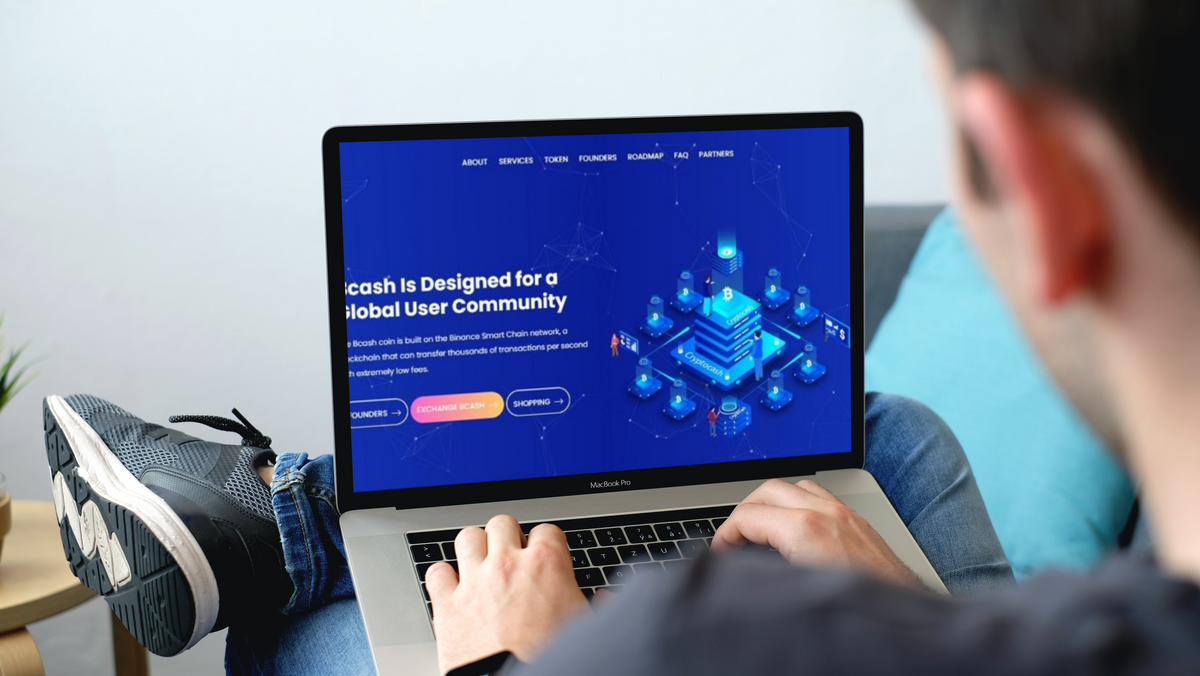
Purchase Bcashcoin coupon
Purchase a Bcashcoin coupon worth the value of your purchase at COSMOS MARKET
Log in to your account - now you can purchase a coupon to use in your purchase at COSMOS MARKET - the purchase of the coupon is made using your balance in the account (the balance funds come from the referral fees - or your deposits to your personal account
If your account does not have enough money to purchase the coupon - you need to add money to your account - scroll down to see how to deposit more money into your personal account
Scroll to continue

If your balance is not enough to purchase the voucher, deposit money into the account on the Payments tab - select Deposit Funds and make a deposit
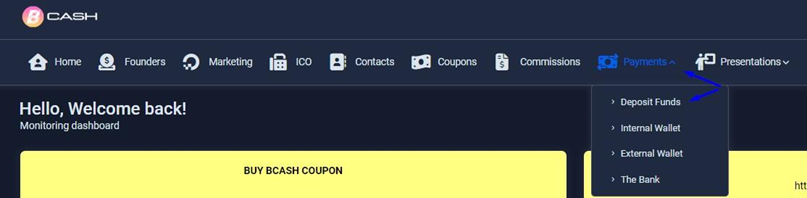
It is possible to deposit money into the personal account using Bitcoin - it is kept permanently in the value of a dollar - the money in the account can be used to purchase currency packs or Bcas hcoin coupons and it can also be withdrawn using Bcash coin
Deposit money

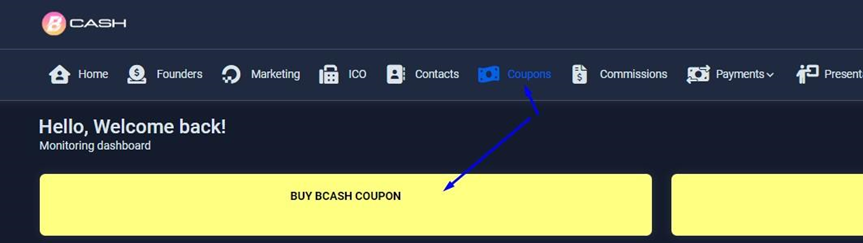


After that, go to the Coupons tab, select the coupon value you need (as much as the final payment appears in COSMOS MARKET) and create a coupon for payment (as long as you have not used the coupon, you can always cancel it and create a new one)

Copy the coupon code you created - and paste it in COSMOS MARKET on the right side of the order page in the box where it says Discount code - and click Apply





Fill in your order details and shipping address - and then click Continue to shipping


Now click on Continue to payment - note that on the right side you have entered the coupon to pay for the product and your total is 0



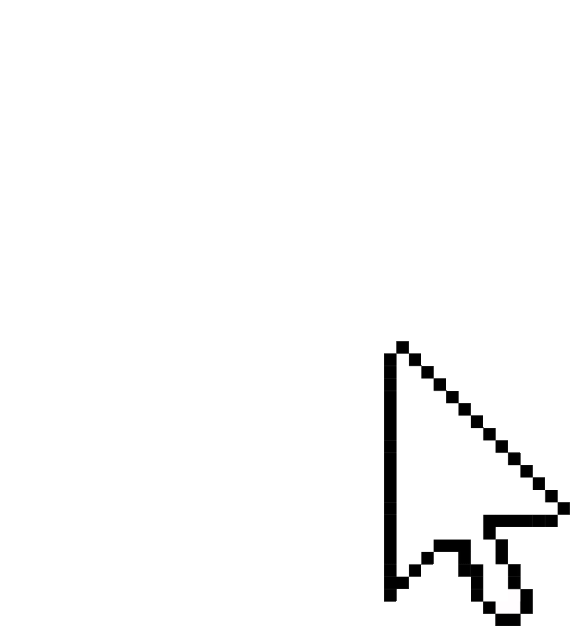


Now the payment page informs you - that there is no need to pay - because you transferred payment using a Bcash coupon. Now click on Complete order

Your order has been completed - the order details have been sent to your email - when the order is sent you will receive a notification to your email
You can also track your package through the app - click on Download shop to trak packaga



You can always track your order in My Account - Orders